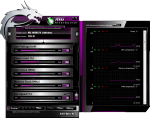Dragoon Army
Guru3D commissioned me to create a skin on MSI‘s behalf in April 2013 based on their Dragoon Army product line. Originally they only requested the red version (shown below), but ended up using all the color variations I provided. Created in Photoshop CS6. Each skin contains 73 bitmaps.
[fusion_builder_container hundred_percent=”yes” overflow=”visible”][fusion_builder_row][fusion_builder_column type=”1_1″ background_position=”left top” background_color=”” border_size=”” border_color=”” border_style=”solid” spacing=”yes” background_image=”” background_repeat=”no-repeat” padding=”” margin_top=”0px” margin_bottom=”0px” class=”” id=”” animation_type=”” animation_speed=”0.3″ animation_direction=”left” hide_on_mobile=”no” center_content=”no” min_height=”none”]
Download
Download the zip file below and follow the install instructions at the bottom of the page.
[feature href=”//www.mindtricks.io/files/skins/msi-afterburner/DragoonArmySkins.zip” buttontext=”Download”]Dragoon Army Skins (4/23/13)[/feature]
Alternate Download Locations: MSI | Guru3D
Install Instructions:
Place the downloaded .usf files in your MSI Afterburner\Skins folder.
32-bit: C:\Program Files\MSI Afterburner\Skins
64-bit: C:\Program Files (x86)\MSI Afterburner\Skins[/fusion_builder_column][/fusion_builder_row][/fusion_builder_container]